Updated december 19th/2009
Here you can find custom builds for Rockbox. These inlcude the patch FS#7652 that adds support for M3U Extended Playlists.
This is useful to view playlists generated with iPod/iTunes to RockBox Playlist Converter.
Rockbox builds with M3U extended playlists patch
Source used for these builds: rockbox_source.zip
How to enable support for M3U Extended Playlists in Rockbox.
1. Enter Playlists in the root menu.
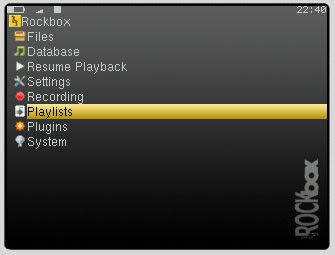
2. Enter to View Catalog option (this shows content of Playlist folder on iPod.)
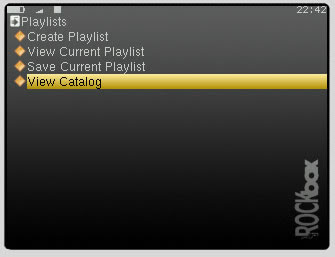
3. Select any of your playlists.
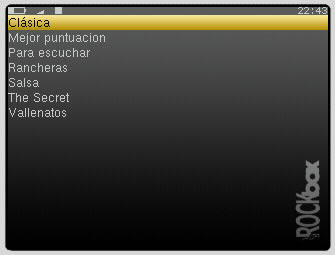
4. Enter View Current Playlist to view content of playlist selected.
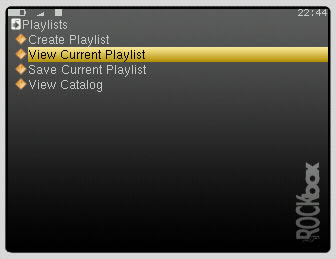
5. You see the songs in playlist.

6. Press Menu on the wheel to enter settings of viewer, and select Track Display.
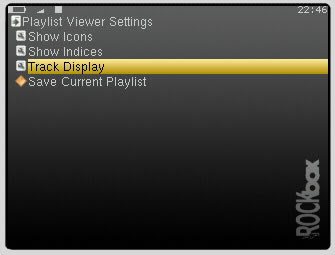
7. Select EXTM3U title only or EXTM3U title and time option. (this options are added by the patch)
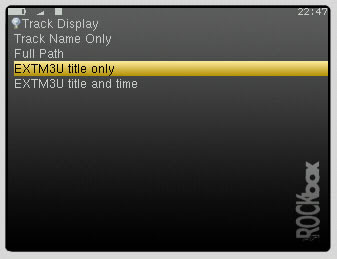
8. Return to view your playlist and now you can see it like you wanted.
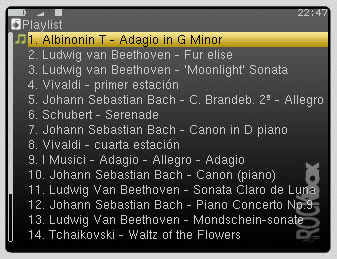

19 comments:
Hi there,
Could you also please host a zip file containing the sourcecode you've used to generate these builds ?
I can't see one in the list of files there at the moment, and it is a requirement of the GPL that you provide one alongside the binaries.
Thanks!
ups! you are right... source code is posted now.
Hey Vic
Thanks a ton, I came back to your site after a long while and boy, was I in for a pleasant surprise. I have been struggling with the WXYZ.mp3 names. Let me just see how it works after I put the build on my ipod.
By any chance, would you know of a media organizer for rockbox to be used on windows which offers similar functionality to itunes?
Hi Vic
I tried your build for ipod video 30gb and it doesn't work :(
I still see the stupid 4 alphabet filenames :(
Am I doing something wrong?
FYI
I deleted the whole .rockbox folder from the ipod and extracted the contents of your zip file. I didn't have any playlists, so created a new one out of a directory. The names are still cryptic after selecting EXTM3U title only in the track display menu :(
Hi Che', well, the patch in this build does not change the filenames when you are browsing folders on filesystem, neither names in dynamic playlist (for example when you select a folder to play)... it only fix song names in static playlists, that ones you must previously create and store in Playlist folder in the root of your iPod.
You can use my other program to convert iTunes playlist in your iPod to static playlist, or use any other tool to create playlist in m3u format.
I know this is not the definitive solution for 4 char filenames problem, but this is the best we have for now.
Could you possibly make this patch available for ipod nano 1st generation? Thanks!
Sorry, I meant ipod nano 2nd generation. Thanks again!
Yes, i can make a patch for ipod nano 2nd generation. Just give me a few days, because the patch is not syncing with the latest rockbox build, so i have to trace the errors and update the patch to make all the builds again, and i will include the nano 2nd generation.
FANTASTIC! I hate those that 4 letter stuff. It seems like half my library comes up as "The ". Thanks!
FANTASTIC! I hate that 4 letter stuff. It seems like half my library comes up as "The ". Thanks!
There you go... new builds with latest Rockbox, and including ipod nano 2nd generation.
Having problems with the nano 2nd gen build. Playlists will not play. When I view them, I cannot see the extended track names and when I try to play them I get an (err) in front of each track. If I do get to the now playing screen, it shows no song title and is frozen at the time I last played a partial song.
@brad: I don't have a nano 2nd gen, but in the simulator it works just fine. Maybe is some issue because is not an stable release yet, so best i can do for now, is update the builds more frequently to reflect the improvements in the code on that player. Today I'm releasing the builds with rockbox's yesterday.
Thanks!but there seems a same bugs both with the upper ipod nano 2 Gen,my device is ipod 3 Gen,after played a playlist ,the other with got Err(XXXX) in the list!
Hola Victor, no se cual parche instalar en mi ipod de sexta generacion, el del ipod video de 30 g, o el de 80 g
Hola... para el iPod Classic de sexta generacion, es el de 80g (build ipod_video60-80GB.zip)
Is there any way in 2024 to get this working on a Rockbox daily build? I’m running iFlash which prevents me from using older builds such as these.
I guess this never made it into base rockbox and the only patched builds are from 2009.
Post a Comment